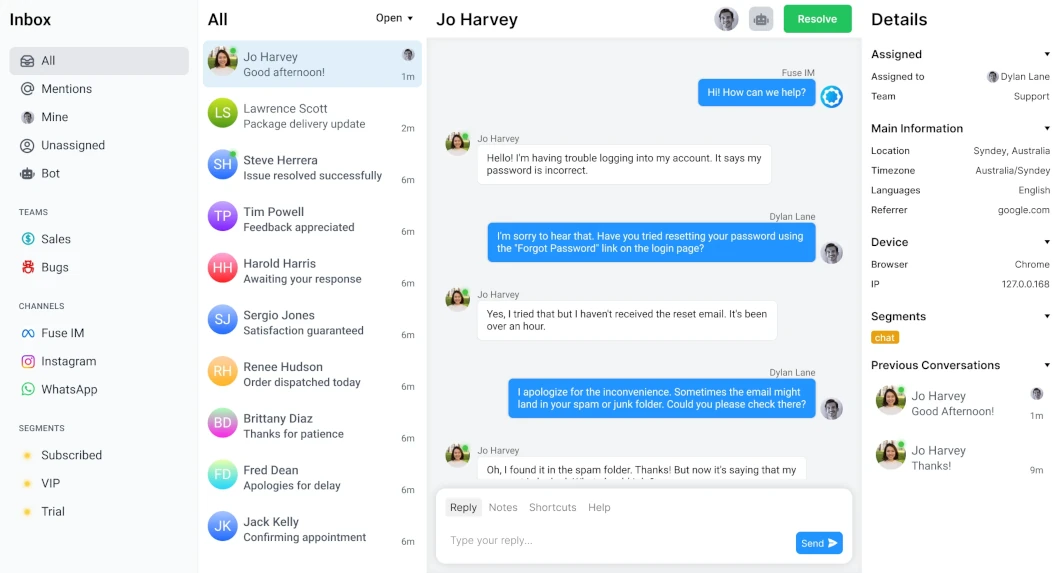AI Chatbot
Conversation AI chatbot that answers questions based on your own data.
Streamline your team's communication and enhance efficiency with our Shared Inbox feature, centralizing all customer interactions in one platform.
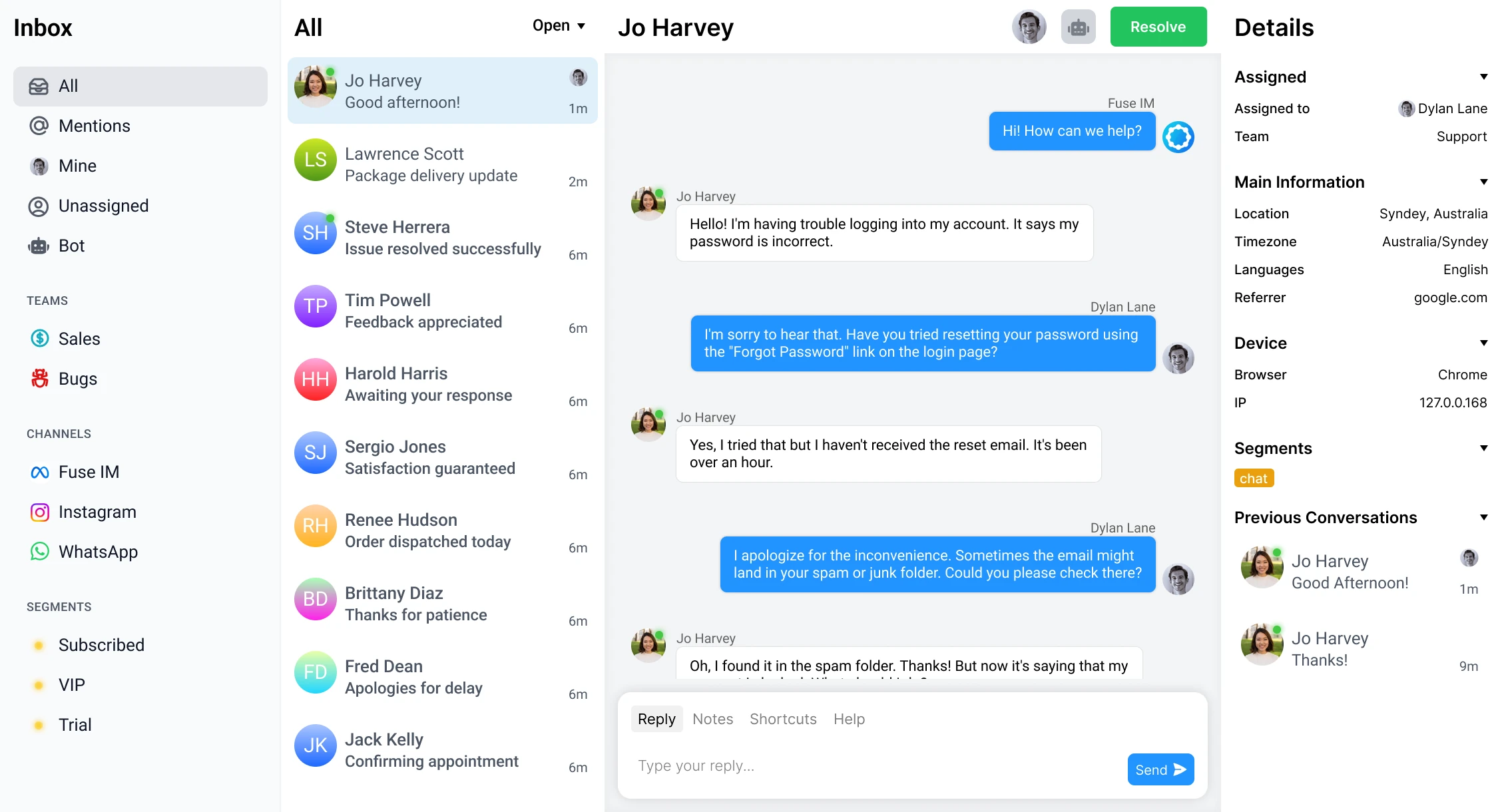
Eliminate the hassle of juggling multiple platforms and ensuring no customer query goes unnoticed.
Increase productivity and collaboration. With multiplayer you can keep everyone in the loop.
Provide personalized and prompt service, boosting customer satisfaction and loyalty.
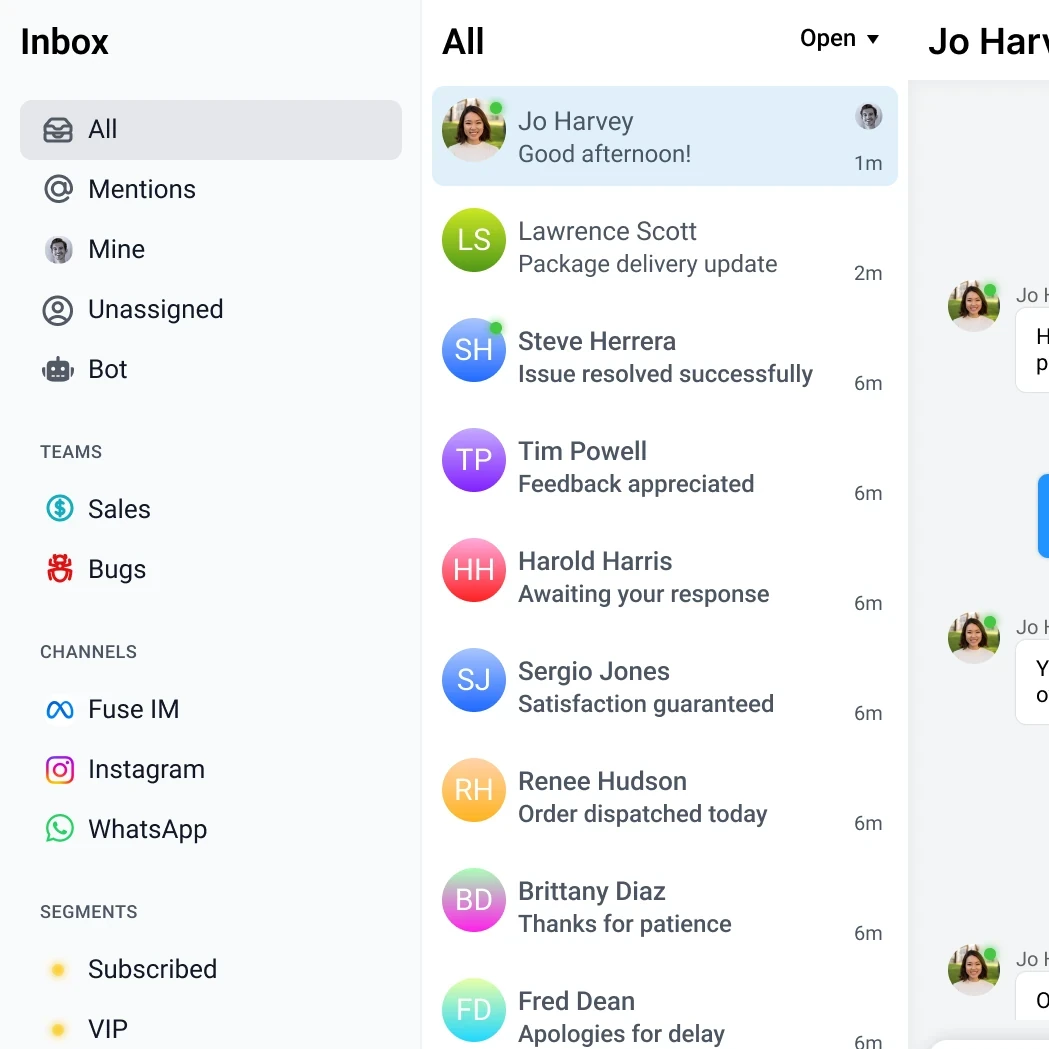
Respond to customer messages faster than ever before. Our streamlined platform allows you to manage all of your communication channels in one place, so you can save time and focus on providing exceptional service to your customers.
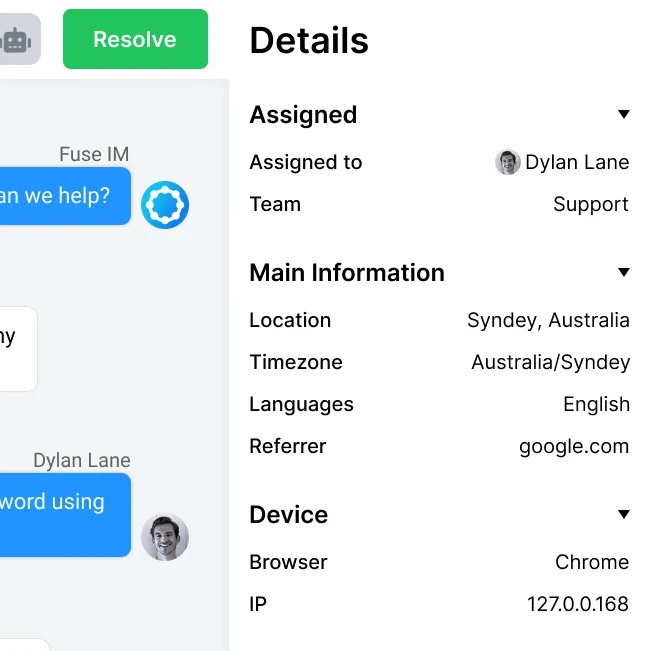
Designed for teams; With features like multi-user access and message tagging, you can ensure that everyone is on the same page and that no customer message goes unanswered. With an intuitive interface, it easy to collaborate and reach more customers more efficiently.
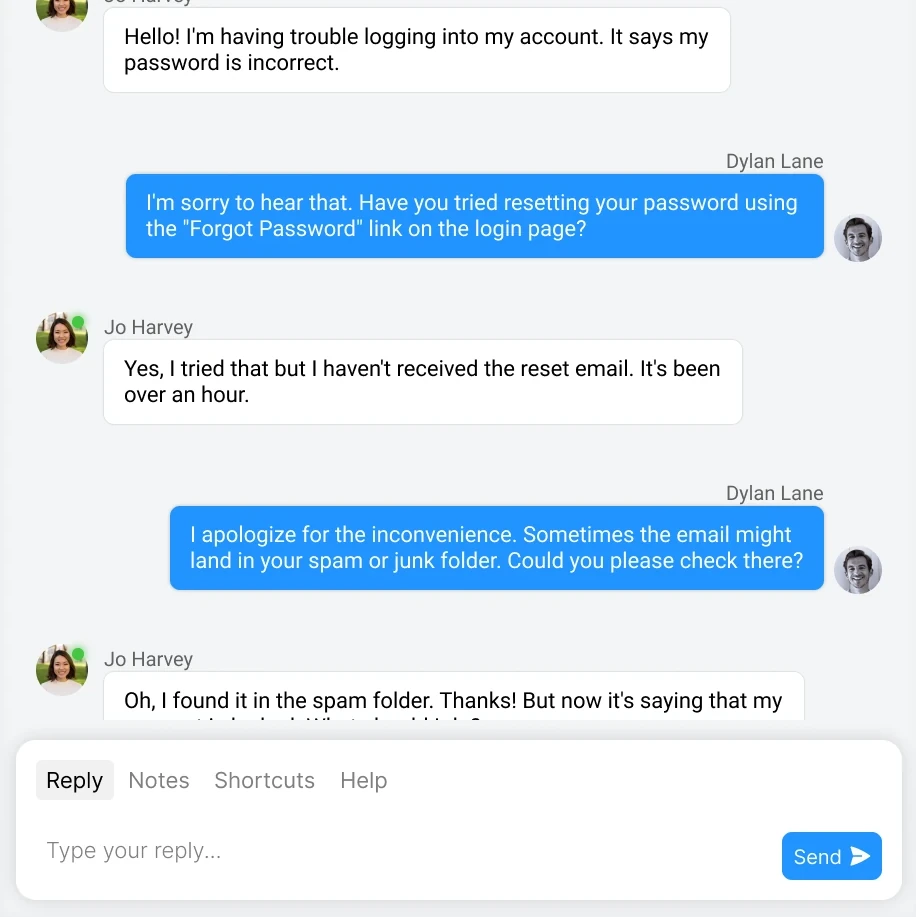
With Shared Inbox, you can transform your support team into a value driver for your business. By providing exceptional service and resolving issues quickly, you can improve customer satisfaction and loyalty, which can ultimately drive more sales and revenue for your business.
Shared Inbox is designed to be fast, with real-time updates for your team. It's also smart, with AI that helps you work more efficiently. With all of your communication in one place, you can save time and focus on other things.
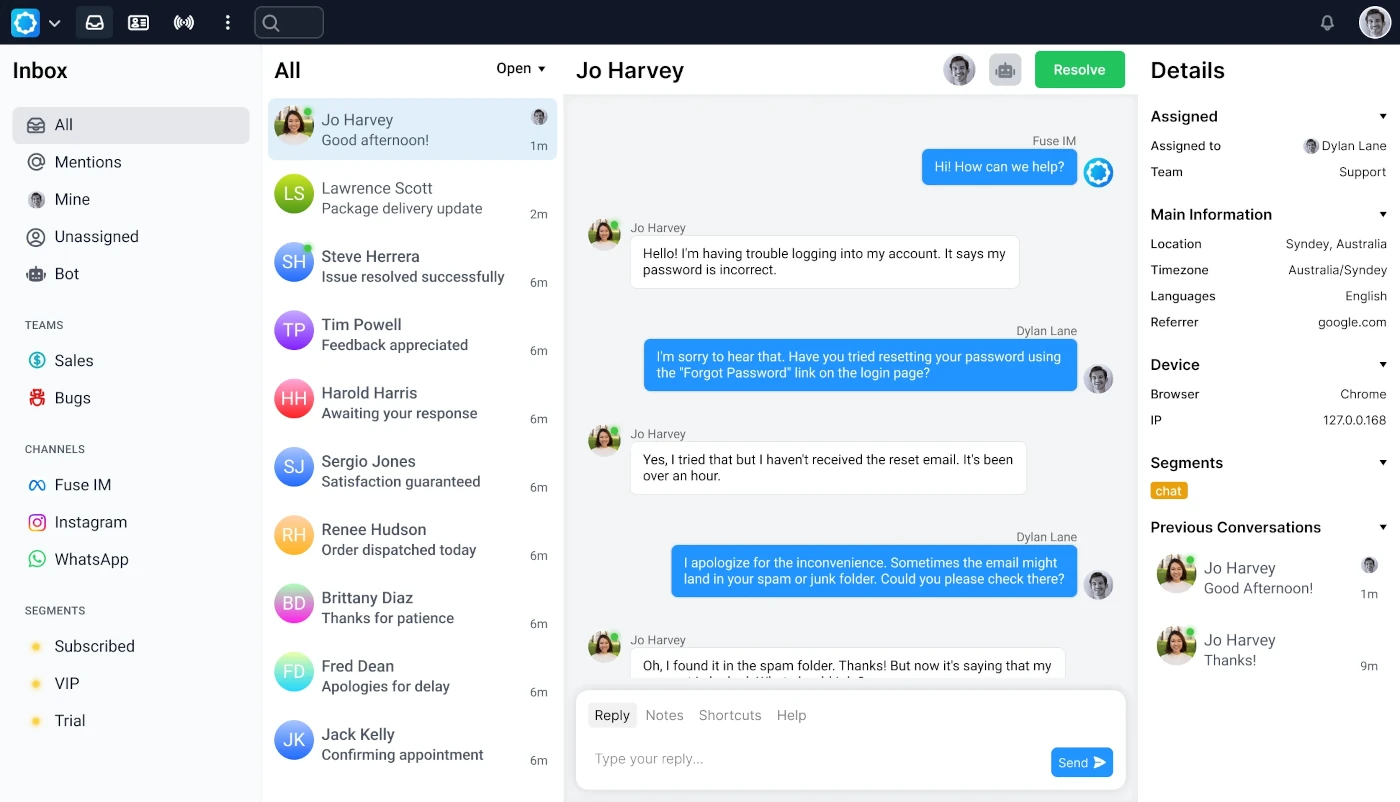
See who's viewing a conversation or replying in real-time. No more stepping on each other's toes.
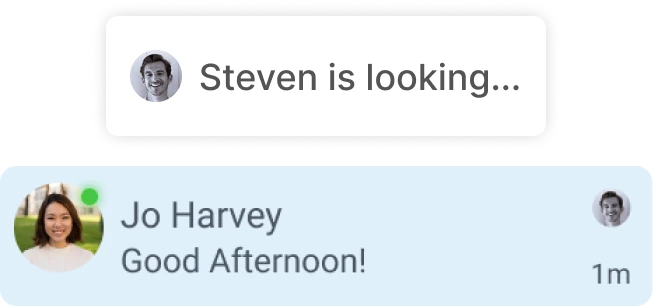
An AI-enhanced inbox helps you with replies, rephrasing and more. It's like having a second brain.
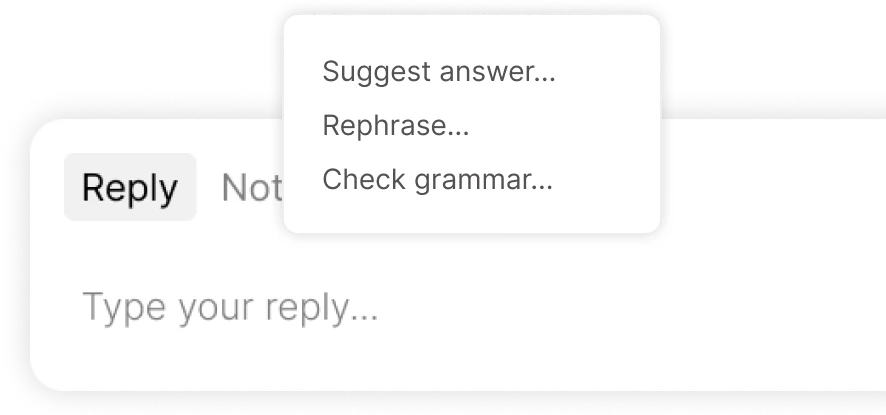
Switch between conversations and tasks with with built-in keyboard shortcuts and a command bar.
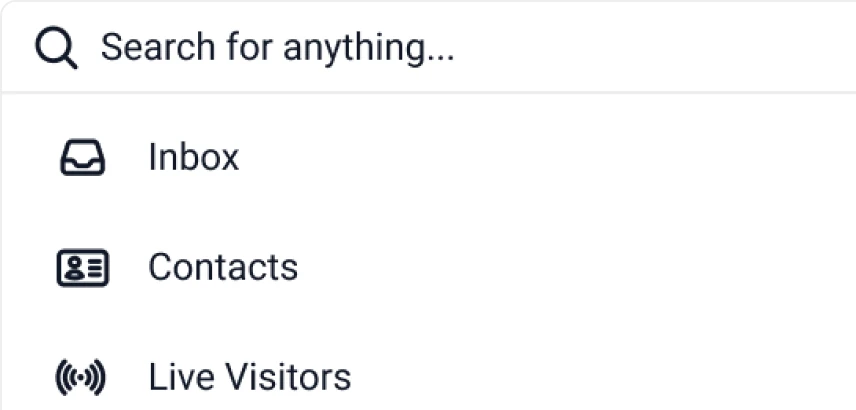
Get more done with these time savers and productivity boosters.
Canned responses are a great way to save time and provide consistent customer service.
Segments allow you to organize your messages into groups based on criteria like customer type or message content.
See what visitors are typing before they send their message, so you can respond faster and more accurately.
Provide helpful information to your customers with our built-in help content, which can be customized to meet your needs.
Add private notes to conversations to share information with your team without the customer seeing it.
Put your customer support on autopilot with our AI assistant, which can answer common questions and provide helpful information.
Fuse IM is a complete customer communication platform that helps you connect with your customers in a whole new way.
Conversation AI chatbot that answers questions based on your own data.
Power your own knowledge base to enable your customers to find answers to their questions.
A powerful website messenger that allows you to create your own experience.
Learn more about customer communication and how it can help your business.

Customer experience automation enables businesses to save time and money while growing their revenue. Discover the power of CX automation today.

If you run an online business, you may wonder why live chat is such big deal. As a cost-efficient way to offer sales and support, live chat has a huge …

Start-ups and small businesses really have to focus on customer retention, as smaller companies have a smaller client base and holding on to that is simply essential. Here are a …
Yes - multiple users can access the same inbox simultaneously. Not only that, but they can also see the other users activity in real-time.
Start your 14 day trial. No credit card required.