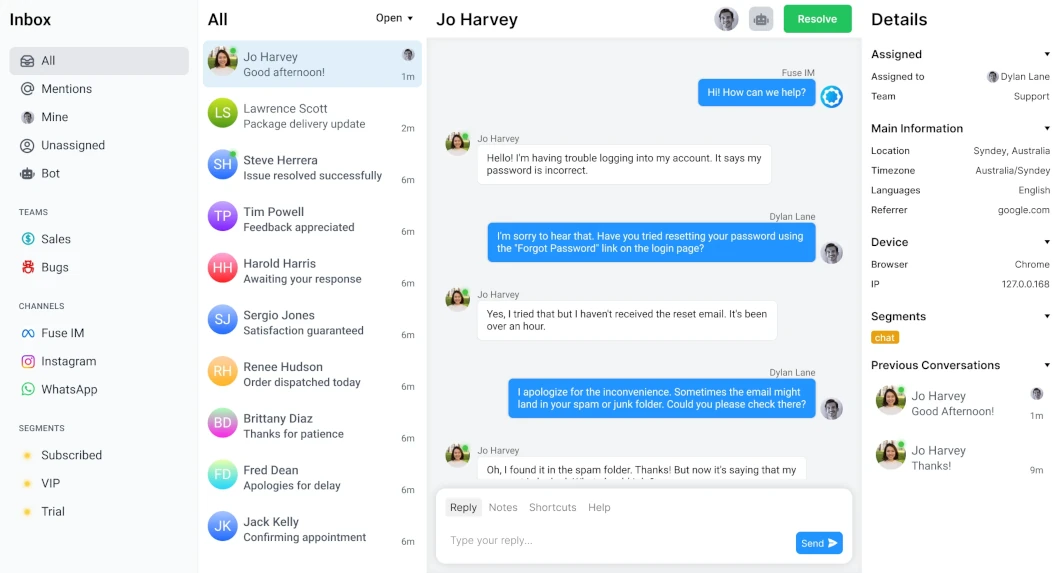AI Chatbot
Conversation AI chatbot that answers questions based on your own data.
Enhance real-time customer engagement and support with our customizable and interactive Messenger Widget, tailored to your brand.
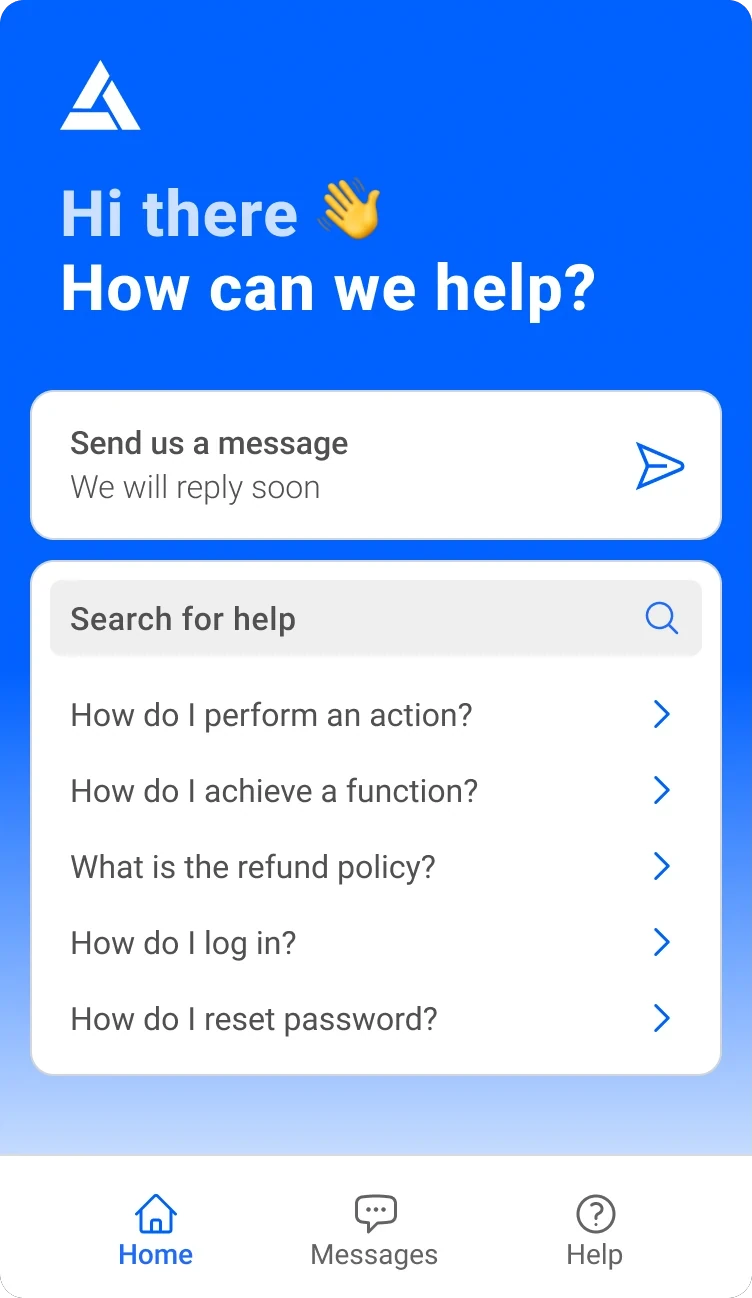
Customize to match your brand for a seamless customer experience that's easy to setup and even easier to use.
Configure to work how your business works, design a custom experience without writing a single line of code.
Respond faster customers with a Messenger that's connected to your knowledge base and automation.
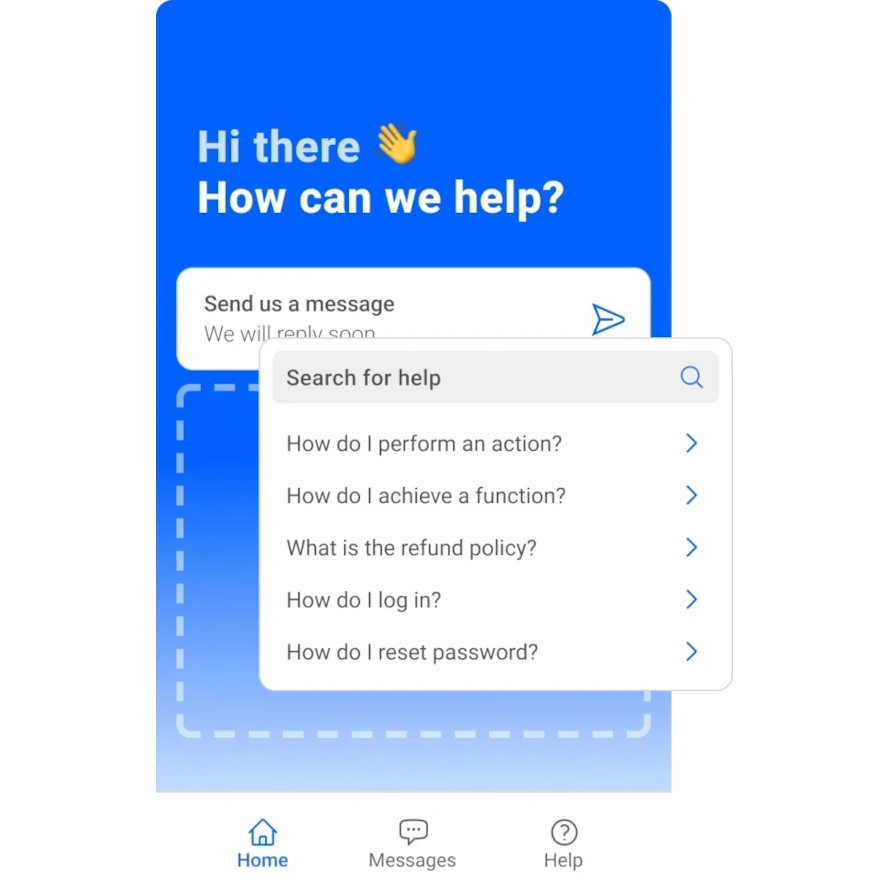
Build customer trust by matching your brand's look and feel. Customize to your colors, logo, and more.
That's not all. With a customizable interface you can display custom buttons, announcements and content that best suits your business.
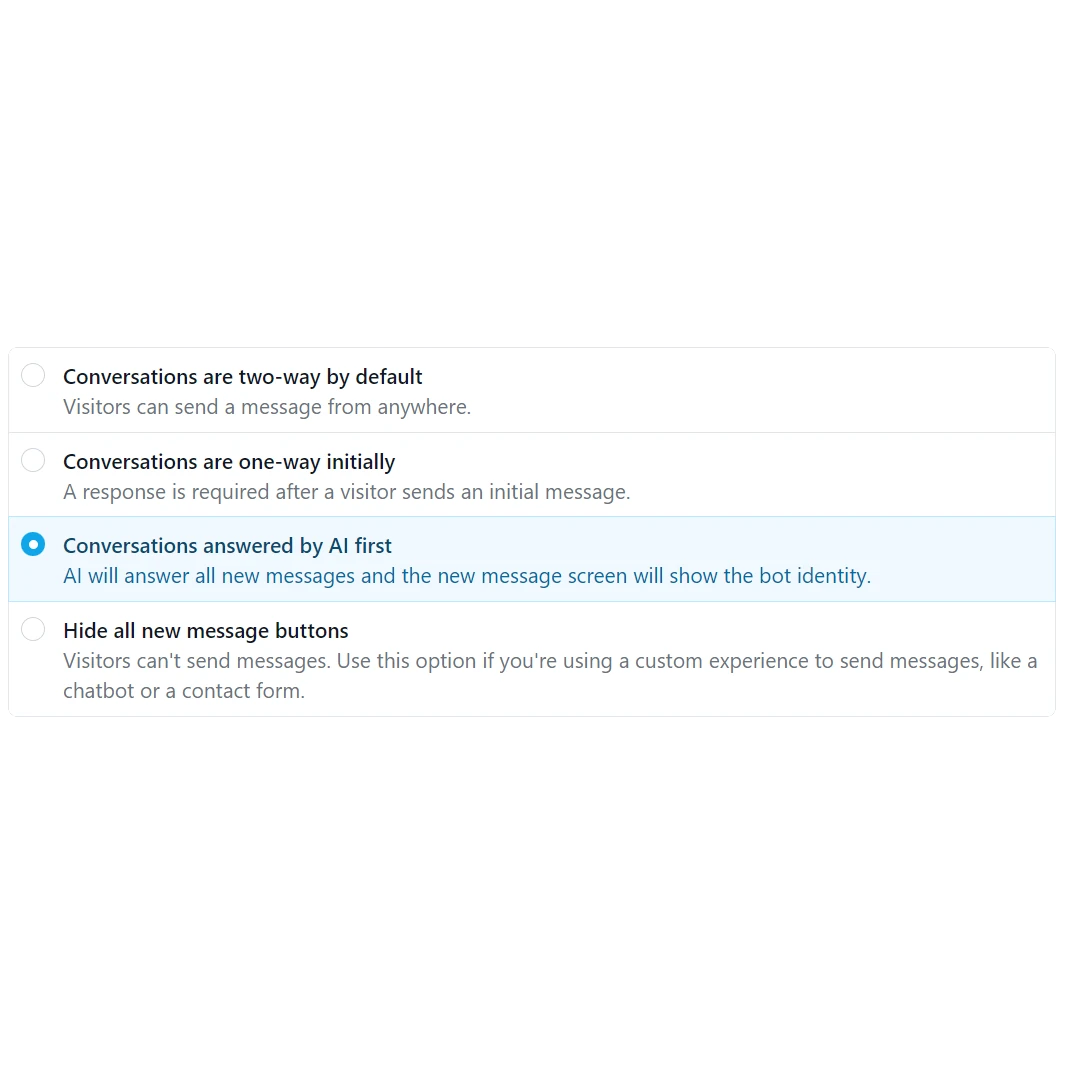
Customer messaging should work the way your business does. With our message flows you can choose how you want your customers to message you, whether they can send you a single or multiple messages, direct to AI Bot or even disable chat buttons for more control.
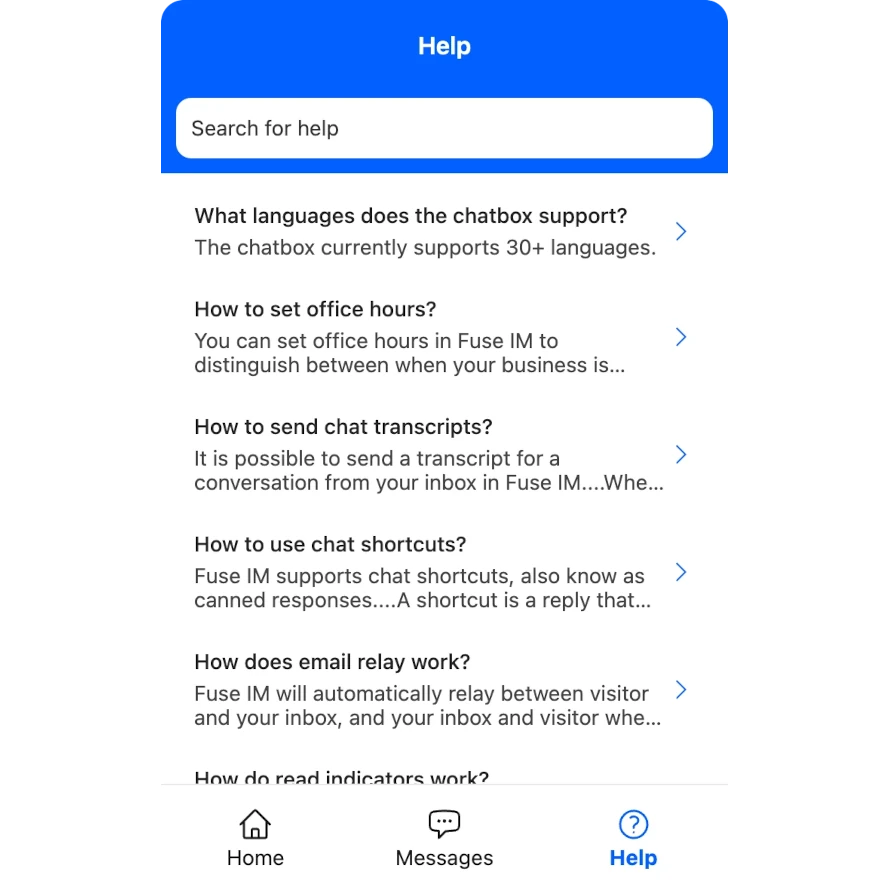
Your knowledge base is the best place to help customers help themselves. Our Messenger is fully integrated with your knowledge base, so customers can get the help they need, fast.
More than just a chat box, our Messenger can be customized to match your brand for a seamless customer experience that's easy to setup and even easier to use.
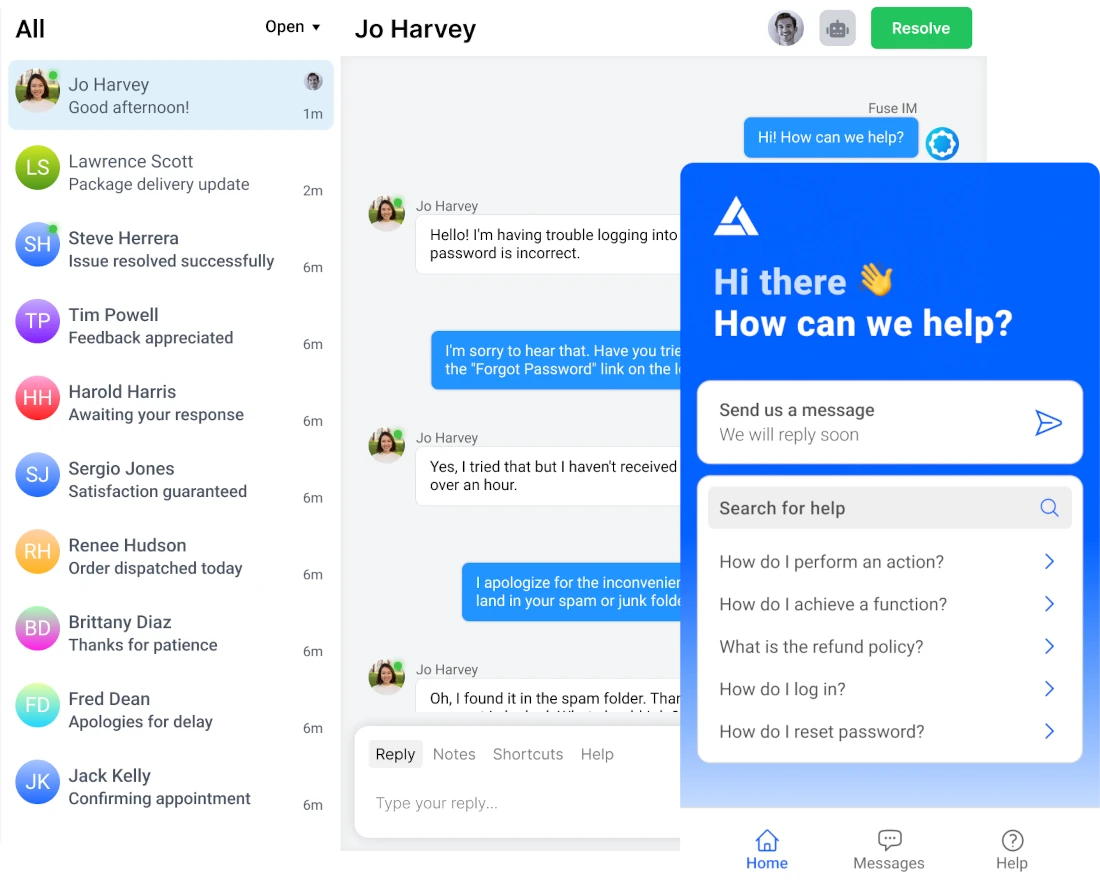
Customize the look and feel of your Messenger to match your brand. It's easy to setup and even easier to use.
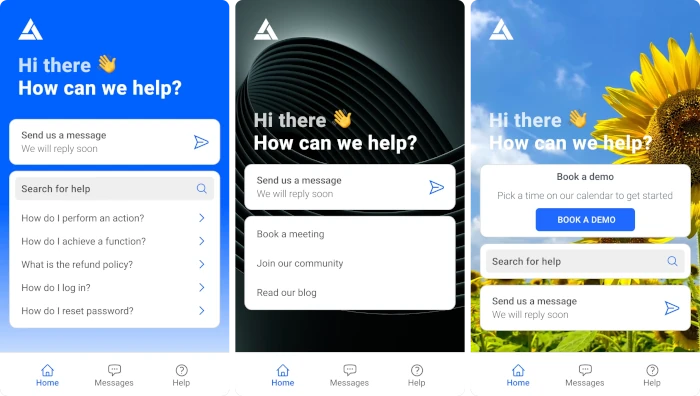
Go beyond ordinary live chat with our visual builder. Build an experience that's unique to how you work.
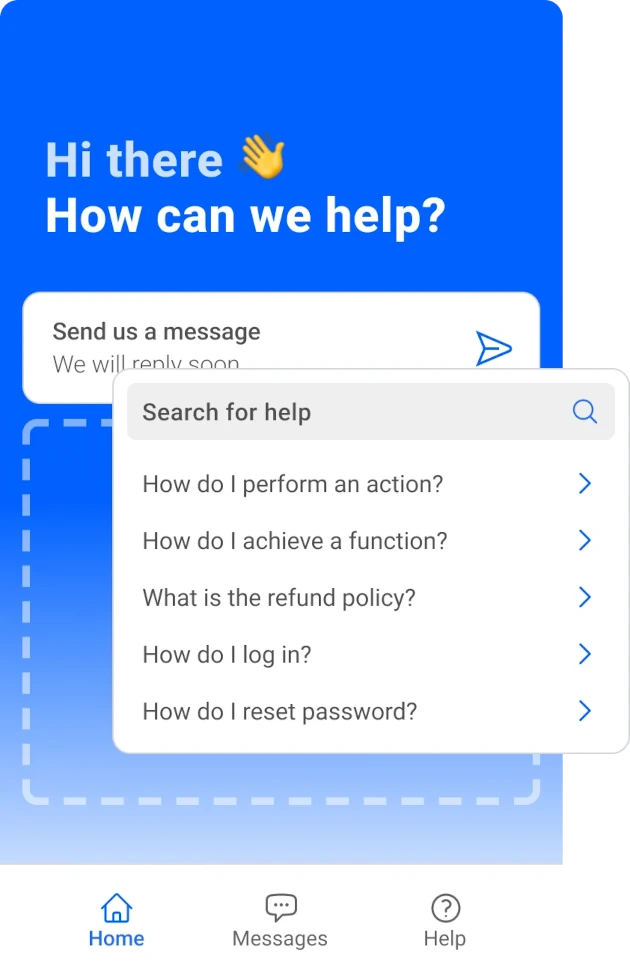
Our Messenger Widget is packed with features to help you provide a better customer experience.
Allow messaging to be one-way, two-way, or direct to AI Bot. You can even disable chat buttons for more control.
Build an experience that's unique to how you work. Design a custom home screen, add custom buttons, and more.
Let your customers know when you're typing a response to their message.
Provide quick and accurate assistance with our integrated help center. Customers can access relevant articles directly within the Messenger.
Change the interface based on the page your customer is on. Show different content based on your specific requirements.
Build a custom experience with our visual builder and workflow tools. No coding required.
Fuse IM is a complete customer communication platform that helps you connect with your customers in a whole new way.
Conversation AI chatbot that answers questions based on your own data.
All of your communiation in one place. No more switching between apps to get work done.
Power your own knowledge base to enable your customers to find answers to their questions.
Learn more about customer communication and how it can help your business.

The use of chatbots is expanding, and there’s more than one type of chatbot that can help your business.

Find the best live chat for small businesses. Invest in live chat software that helps boost engagement and drive conversions for your organization.

Unlock the potential of live chat to skyrocket your conversion rates and transform customer connections. Dive into the world of trust-building, seamless shopping experiences, and gaining a competitive edge with …
Yes, absolutely! Messenger Widget offers a customizable theme feature, allowing you to tailor the widget's appearance to align seamlessly with your brand identity.
Yes, you can! Messenger Widget provides a configurable home screen that functions like a mobile app. You have the freedom to choose which cards to display, add custom buttons, showcase help center articles, and curate different content based on your specific requirements.
Messenger Widget offers flexible messaging flows to suit your needs. You can choose from options such as one-way messaging, two-way messaging (default), or direct AI interaction. These options allow you to align the messaging flow with your sales and support funnels, ensuring a seamless user experience.
Absolutely! Messenger Widget comes with an integrated help center tab that leverages the knowledge base within the platform. Users can access relevant articles directly within the conversation to provide quick and accurate assistance.
Yes, it can! Our AI-powered system utilizes the help center articles to generate intelligent and contextually relevant responses. This ensures that users receive accurate information and assistance in a timely manner.
Yes, Messenger Widget allows you to close conversations once they have been resolved. This streamlines your support process and helps maintain a clutter-free environment, allowing you to focus on ongoing conversations and prioritize active inquiries.
Not at all! We take pride in offering one of the lightest chat box widgets on the market. Messenger Widget is optimized for fast loading times and minimal impact on your website's performance, ensuring a smooth and seamless browsing experience for your visitors.
Start your 14 day trial. No credit card required.